The missing ChatGPT image generation interface
Unlock all hidden features of ChatGPT's image generation model with our Pro editor. Parallel generation, multiple images, aspect ratio, quality, and more.
Minimalist Image Generation Interface
- Simple Prompt Entry.
- Familiar chat interface.
- Customizable Parameters.
- Adjust quality, aspect ratio, and more.
- Multiple Images.
- Generate multiple images at once.
Free to use with your OpenAI API key.
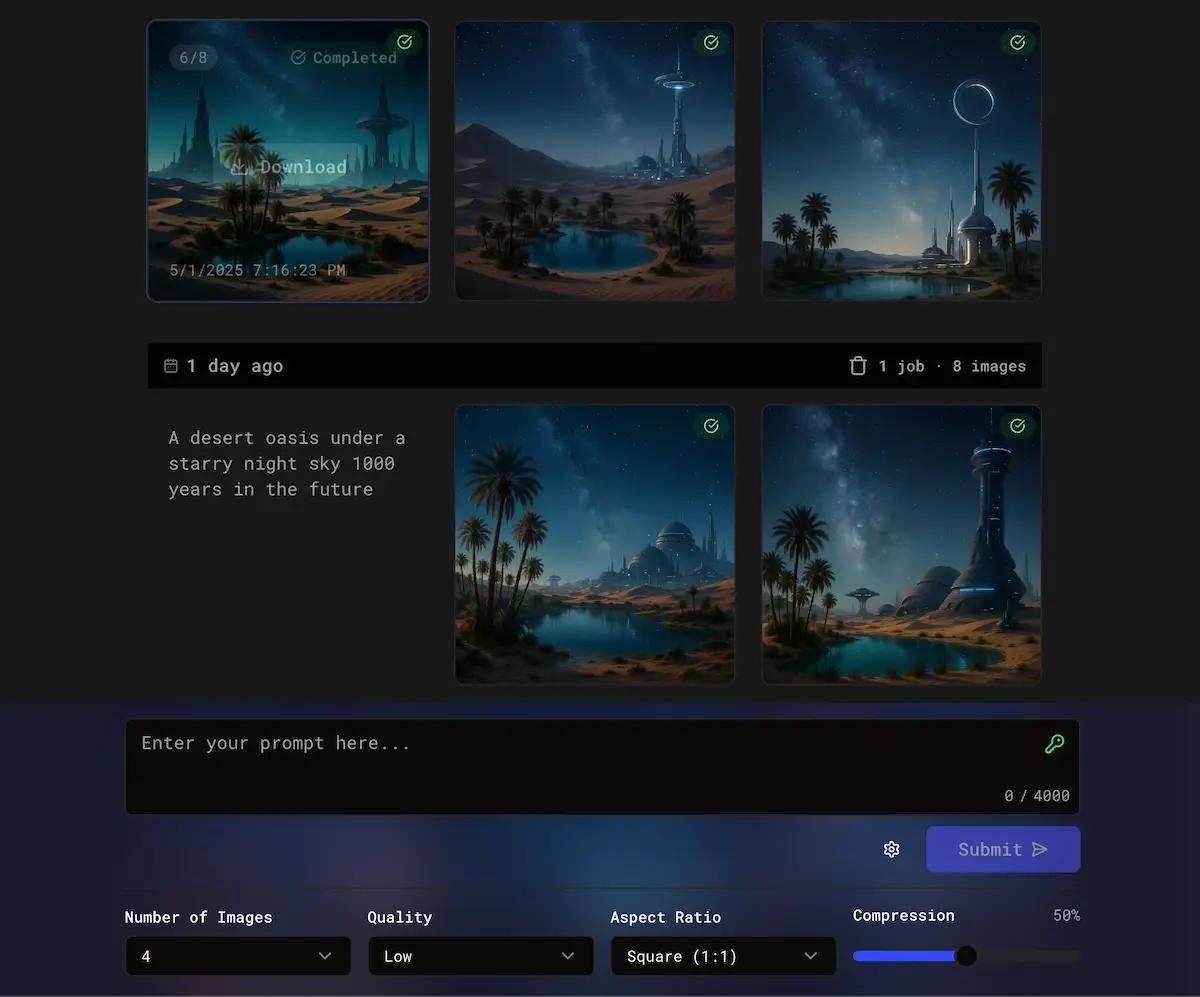
Timeline Grid of Your Creations
Our responsive timeline grid displays all your generated images in a convenient history. Browse, filter, and search through your creations with ease, ensuring you never lose track of your best work.
- Responsive Layout.
- Use on any device.
- Infinite Scroll.
- See all your creations in one place.
- Filtering Options.
- Easily find previous creations.
All images stored locally for privacy.

Local Storage for Offline Access
ImgxAI stores your generated images locally using IndexedDB, providing access to your entire image history even when offline. Browse and view details of previously generated images anytime, anywhere.
Get StartedYour data stays on your device.

The most powerful ChatGPT UI
You're missing out on the best GPT-image-1 features.
from 99+ happy users
Detailed Image View & Downloads
Access full details for any generated image including the original prompt, creation time, and all parameters. Download your creations in WebP format with your preferred compression settings.Try Now
Turn Text into Images
With a simple prompt, ImgxAI brings your ideas to life. No need to be a designer, just enter a prompt and let ImgxAI do the rest.
What Our Users Say
Discover how ImgxAI helps creators like you bring their ideas to life:
“ImgxAI has completely transformed my creative workflow. The timeline feature helps me track the evolution of my ideas and find the perfect images for my projects.”
“As a designer, I need to generate concept art quickly. ImgxAI's straightforward interface and parameter controls give me exactly what I need without complexity.”
“The offline access feature is a game-changer! I can browse all my previous generations even without internet, making it perfect for my on-the-go workflow.”
“Re-running prompts with slight modifications has helped me refine my ideas until they're perfect. ImgxAI makes iteration easy!”
“The aspect ratio options are perfect for my social media content. I can create images tailored to each platform in seconds.”

“What I love most is how ImgxAI stores everything locally. No privacy concerns, just creative freedom!”

Everything You Need for AI Image Creation
ImgxAI combines powerful features with a minimalist interface:
Simple Prompt Interface
Enter text prompts with our chat-style input to quickly generate images.
Timeline History
View all your previously generated images in a responsive grid layout.
Customization Options
Select quality levels, aspect ratios, and compression settings for perfect results.
Offline Access
Access your previously generated images even when you're not connected.
Easy Downloads
Download your generated images in WebP format with your preferred settings.
Re-Run Capability
Re-run any previous prompt to explore new variations with a single click.
Multiple Images
Generate multiple variations from a single prompt to explore different possibilities.
Responsive Design
Enjoy a seamless experience across mobile, tablet, and desktop devices.
OpenAI Integration
Leverage the power of OpenAI's gpt-image-1 model for stunning image generation.
Frequently Asked Questions
Find answers to common questions about ImgxAI: